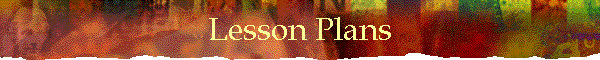
|
|
|
Lesson Plan #1 Coloring Fun Grade Level: Kindergarten, 1, 2 Subject(s):
Description: Early elementary students follow directions, make predictions, and analyze the results while using colors. Goals: Students will improve their skills in: Objectives: Students will be able to: Materials:
Have students open a stationery document you have made ahead of time. It needs columns labeled: red, green, yellow, blue, and purple. Make the columns wide enough for students to place stamps in them. I named my file “Color Winner." Show them how to save it using a different name, such as “Color Winner br” (their initials added after the title). Their task is to put stamps in the columns based on their color. The rules: 1. Use 30 different stamps. Next, they are to count the stamps in each row and put the number at the end of the row. They complete the sentence "The winner is__" at the bottom of the screen and sign their name. Print if you wish, or save to make a slide show. Each student comes up to a large classroom chart and signs their name under the color which “won” on their chart. Before they begin, have the class vote on their prediction: Which color will win? Put the numbers at the top of the chart. After completing the assignment, compare the “winner” with the prediction and discuss it. Were they surprised by the result? If you did it again, do you think you would get the same result? If you could use any stamp (not just the original ones) do you think you would get the same result? Assessment: Were the students able to complete the assignment
following the directions? How well do their comments in the discussion
demonstrate understanding of prediction making and the variables which caused
the results? Lesson Plan #2 The Lost Dog Subject(s): Language Arts, Computing, Fine Arts Topic(s): Writing, Graphics, Creative Writing Level(s): Early Elementary, Intermediate Grades State Standard(s): LA.D.2.1.3 grades PK-2; LA.B.2.1.3 grades PK-2; LA.B.2.2.4 grades PK-2; LA.B.2.2.5 grades 3-5; LA.B.2.1.2 grades PK-2; VA.A.1.1.3 grades PK-2; VA.B.1.1.4 grades PK-2; VA.B.1.2.2 grades 3-5; VA.B.1.2.4 grades 3-5; LA.D.2.2.3 grades 3-5 Featured Technology: Creative Writer, Microsoft Corporation , One Microsoft Way, Redmond, WA 98052. Prerequisite Skills: Students should have familiarity with basic computer operations and have basic keyboard skills. Students should have some prior experience at writing original stories or paragraphs. Other Materials: Paper, pencil, construction paper, paste Specific Goals: The purpose of this lesson is to practice creative writing skills and to learn to insert digitized graphics into a document to minimize the number of words required for communicating ideas. The students will compose an original short story about a dog who is lost. Using the software, the students will learn to electronically insert pictures to replace words in their story. Teacher to Teacher: Students are divided into small groups of 3-5 students to allow them to be peer tutors during the computer requirement of this activity. However, students should compose their own individual stories and design their own booklets. Procedures: OFF THE COMPUTER: Have students compose a short story about a lost dog. Have students discuss their first drafts and consider ways to make their stories more interesting. Introduce the idea of replacing words with images to clarify content and to make it more dynamic. Give examples of how this could be done using familiar stories that children know. Let students make covers for their stories including original drawings. Tell them to include their names as "authors" of their books. If possible, let them hand bind their books using string and poster board. Otherwise, let them use construction paper. Laminate their covers if possible. ON THE COMPUTER: Demonstrate to small groups how the Creative Writer 1.0 program works. Include specific instruction about how to use the "sticker" tool to insert illustrations into documents. Have students practice using the program with small groups. Some students will act as peer tutors within the groups as questions arise or help is needed. Students will type the final edited copy of the written story. Then, they will use the "sticker" tool to replace certain words with pictures in the program. Have students print the pages of their story and bind them or paste them on the inside of their cover. Display the storybooks so that students from other classes can see them. Evaluation: The teacher will evaluate the student's final printed copy with computer graphics in booklet form based on creativity and computer expertise. These booklets are displayed in the classroom or the halls of the school. When students become more familiar with the program, they can produce other publications such as newsletters for their parents. Students can create other short stories with missing words replaced with pictures for use as a classroom game. Other students divided into teams will guess what the pictures of the story represent. To receive points for their team, they will have to write the correctly spelled word on the chalkboard. Lesson Plan #3 Disposable Camera DissectionBy "dissecting" a disposable camera, students can explore the mechanics of a camera. They can observe the shutter mechanism, a combination of springs and gears. They can remove the main plastic lens and determine how the camera forms an image on the film. Students can determine the focal length of the lens. Students can study the viewfinder, using it as an example of a double lens system. Students can determine how a magnifying glass can be used to create a virtual image by observing the lens that magnifies the number of pictures remaining on the film. Objectives:
Procedure: Safety goggles must be worn due to danger from flying parts. Do not let students handle flash cameras. Disable the flash mechanism before allowing students to handle the camera (See below).
Suggestions for Further Study:
Disabling the Flash Mechanism: I learned the hard way how to do this. I would never let a student touch a flash camera until I had removed the flash assembly due to danger from electrical shock. Students were impressed with a demonstration of how the flash assembly worked. This procedure worked best for me:
Lesson Plans #4 Space has a Problem! Grade Level(s): 5, 6, 7 Subject(s):
Description: This lesson involves students in the process of problem solving. The students are focusing on the theme of "space" but they are also gathering data, analyzing information, and communicating ideas through the use of technology. Students collaborate with their peers throughout the entire process. Goals: Students will:
Problem 1: Problem 2: Problem 3: Assessment: Students will be assessed using a rubric which identifies the degree of success to which they investigated and solved each problem successfully.
Lesson Plan #5
|
|
|